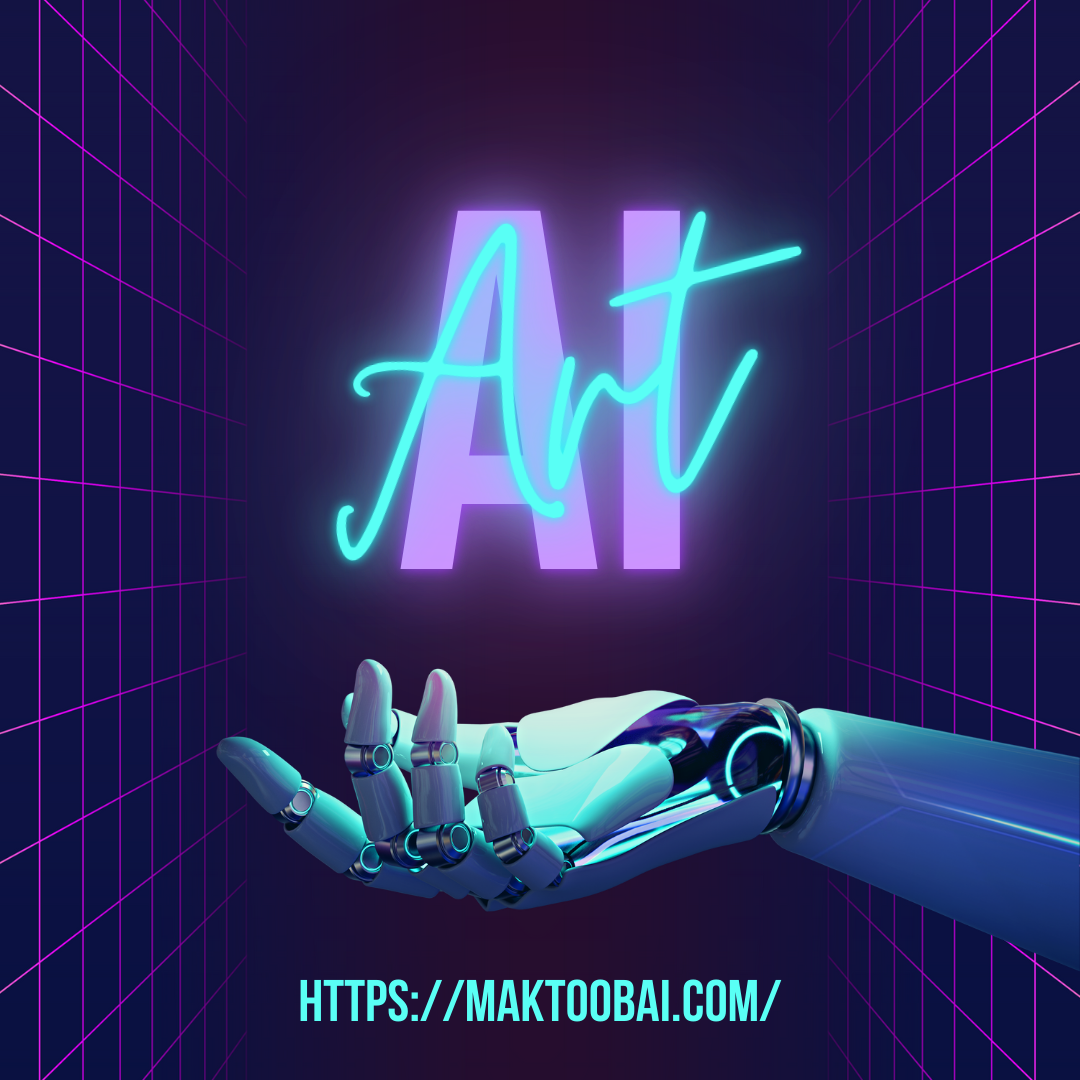In today’s digital age, educational apps can play a significant role in enhancing your child’s learning experience. With countless apps available, selecting the best ones for your child can be overwhelming. Here’s a guide to help you choose the most suitable educational apps that cater to your child’s needs.
1. Identify Your Child’s Learning Needs
Before selecting an app, assess your child’s educational needs and interests. Consider their age, learning style, and the subjects they need support with. For example:
- Early Learners: Apps for young children should focus on foundational skills like literacy, numeracy, and basic problem-solving.
- School-Aged Children: Look for apps that reinforce classroom learning, offer practice in specific subjects, or provide enrichment opportunities.
- Special Needs: Children with learning disabilities or other special needs may benefit from apps tailored to their unique requirements.
2. Evaluate Educational Value
Choose apps that offer genuine educational benefits. Look for the following features:
- Curriculum Alignment: Apps should align with educational standards and curriculum goals.
- Learning Objectives: The app should have clear learning objectives and offer age-appropriate content.
- Skill Development: Check if the app helps develop critical skills like problem-solving, critical thinking, and creativity.
3. Check for Interactive and Engaging Content
Interactive and engaging content can enhance learning and keep children motivated. Consider:
- Interactive Elements: Apps that include games, quizzes, and interactive activities can make learning fun.
- Multimedia: Apps that use videos, animations, and audio can cater to different learning styles and keep children engaged.
- Rewards and Feedback: Look for apps that provide positive reinforcement and feedback to encourage progress and achievement.
4. Assess Usability and User Experience
A user-friendly interface is crucial for children to navigate the app independently. Evaluate:
- Ease of Use: The app should have an intuitive design with easy navigation and controls.
- Age Appropriateness: Ensure the app’s complexity matches your child’s developmental stage.
- Technical Compatibility: Verify that the app is compatible with your devices and operating systems.
5. Review Safety and Privacy Features
Protecting your child’s safety and privacy is essential when using educational apps. Check:
- Data Privacy: Ensure the app complies with data protection regulations and does not collect unnecessary personal information.
- Parental Controls: Look for apps that offer parental control features, such as monitoring usage and setting time limits.
- Ads and In-App Purchases: Choose apps with minimal or no ads and avoid those with in-app purchases to prevent accidental spending.
6. Read Reviews and Recommendations
Consult reviews and recommendations from trusted sources:
- App Store Reviews: Read reviews and ratings on app stores to gauge user satisfaction and app performance.
- Educational Websites and Forums: Check recommendations from educational websites and parenting forums for vetted app suggestions.
- Teacher Recommendations: Teachers often have insights into effective educational apps and can provide recommendations based on classroom experience.
7. Test the App Before Committing
Many educational apps offer free trials or have a demo version. Take advantage of these to:
- Evaluate Content: Test the app to see if it meets your educational goals and if your child finds it engaging.
- Assess Functionality: Ensure the app functions correctly on your devices and is free of technical issues.
- Get Feedback: Observe how your child interacts with the app and gather their feedback to ensure it suits their learning style.
8. Consider Cost and Accessibility
While many educational apps are free, some require a purchase or subscription. Weigh the costs against the app’s benefits:
- Free vs. Paid Apps: Free apps can be a good starting point, but paid apps may offer more comprehensive content and features.
- Subscription Models: Evaluate if a subscription model offers better value and long-term benefits compared to one-time purchases.
- Accessibility: Check if the app offers offline access or requires a constant internet connection, depending on your needs.
Conclusion
Choosing the best educational apps for your child involves understanding their learning needs, evaluating educational value, and ensuring a safe and engaging experience. By considering usability, safety, and cost, you can find apps that will support and enhance your child’s learning journey. Always stay involved in your child’s app usage to ensure they are benefiting from the app and enjoying their learning experience.