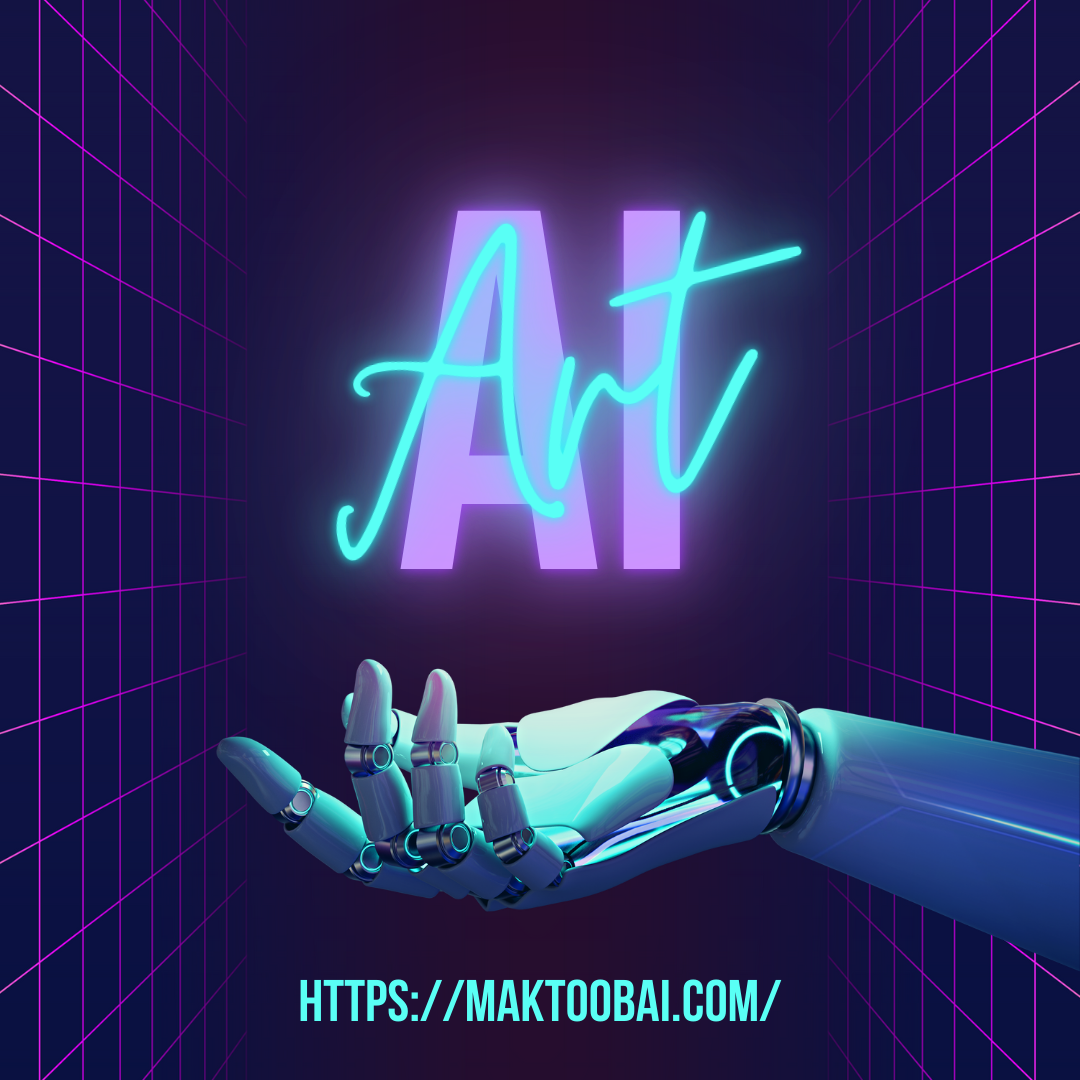In today’s world, everyone is busy. We all want to get more done in less time. Luckily, AI tools can help us work smarter and be more productive. Even better, some of these tools are free! In this article, we’ll talk about some of the best free AI tools that can help you boost your productivity.
Why Use AI Tools?
AI tools make tasks easier and faster. They can help with many things like writing, planning, managing time, and even answering emails. By using AI tools, you can:
- Save time
- Focus on more important tasks
- Reduce stress
- Improve your work quality
Top Free AI Tools for Productivity
Here are some of the best free AI tools that can help you stay on track and get more done:
1. ChatGPT — Your Personal Assistant
ChatGPT is a chatbot that helps you with ideas and answers your questions. You can learn more about ChatGPT by visiting OpenAI’s official website. You can use it to:
- Brainstorm ideas for a project
- Summarize long articles
- Draft emails or reports
- Answer simple questions
How to Use It: Just type in your question or request, and ChatGPT will give you a response in seconds.
2. Notion AI — The Smart Planner
Notion AI is like a personal assistant built into your planner. For more details, visit Notion’s website. It helps with note-taking, planning, and even writing.
Key Features:
- Write and edit documents
- Organize your notes
- Create to-do lists
How to Use It: Sign up for Notion and start using its AI features to create and manage your tasks.
3. Grammarly — Writing Made Easy
Grammarly is a free tool that helps you write better. To try Grammarly, visit Grammarly’s official website. It checks your grammar, spelling, and tone. This improves the clarity and polish of your writing.
Key Features:
- Spelling and grammar checker
- Suggests better words
- Check your writing tone
How to Use It: Install the browser extension or use the online editor to proofread your writing.
Read also: AI vs Traditional Teaching: What’s Changing in the Classroom?
4. Trello — Manage Your Tasks
Trello is a project management tool. You can sign up for Trello at Trello’s website. It helps you organize your tasks in cards and boards. You can use it alone or with a team.
Key Features:
- Easy to create to-do lists
- Set deadlines for tasks
- Add comments and attachments
How to Use It: Sign up for Trello and start adding tasks as cards on a board. Move them around as you complete them.
5. Clockify — Track Your Time
If you want to track how much time you spend on different tasks, Clockify is a great tool. Learn more about Clockify by visiting Clockify’s website. It is easy to use and helps you see where your time goes.
Key Features:
- Track work hours
- Obtain information about your time usage.
- Use it on your computer or phone
How to Use It: Create a free account and start the timer whenever you work on something.
6. Todoist — Organize Your Day
Todoist helps you manage your tasks and to-do’s. Check out Todoist at Todoist’s website. It is a simple yet powerful tool that keeps you on track throughout the day.
Key Features:
- Add tasks with due dates
- Set reminders
- Organize tasks into projects
How to Use It: Download the app or use the website to add your tasks. You can organize them into different projects or categories.
7. Otter.ai — Record and Transcribe
Otter.ai helps you record and transcribe meetings, interviews, or lectures. Find more information at Otter.ai’s website. This can save time when you need to remember what was said.
Key Features:
- Records audio
- Creates transcripts in real-time
- Helps with note-taking
How to Use It: Sign up for a free account and start recording your meetings. Otter.ai will transcribe them for you.
Read also: Top AI Tools Transforming Online Learning Platforms
8. Google Keep — Quick Notes
Google Keep is a simple app for taking quick notes. You can access Google Keep at Google Keep’s page. You can create lists, reminders, and save ideas. It is easy to use and syncs with your Google account.
Key Features:
- Take notes quickly
- Set reminders
- Add images to your notes
How to Use It: Install the app or use it on your browser. Take notes and set reminders to stay organized.
9. Microsoft To Do — Task Management
Microsoft To-Do is a free app for managing your tasks. Learn more about Microsoft To Do at Microsoft’s website. It’s great for creating lists and planning your day.
Key Features:
- Create daily task lists
- Set reminders
- Syncs with your Microsoft account
How to Use It: Download the app or use it on your computer to organize your tasks.
Best ai productivity tools in 2025 free
| Tool | Main Use | Key Features |
|---|---|---|
| ChatGPT | Writing assistance | Brainstorm ideas, draft emails |
| Notion AI | Planning and writing | Organize notes, write documents |
| Grammarly | Writing correction | Spelling, grammar, tone check |
| Trello | Task management | To-do lists, set deadlines |
| Clockify | Time tracking | Track work hours, reports |
| Todoist | Task organization | Reminders, organize tasks |
| Otter.ai | Recording and transcribing | Record audio, create transcripts |
| Google Keep | Note-taking | Take notes, set reminders |
| Microsoft To Do | Task management | Daily lists, sync with Microsoft |
Tips for Using AI Tools Effectively
To get the most out of these tools, follow these simple tips:
- Choose the Right Tool: Pick a tool that matches your needs. If you need help with writing, use Grammarly or ChatGPT. To manage tasks, try Trello or Todoist.
- Don’t Overuse: Start with one or two tools. Using too many can get confusing.
- Keep It Simple: Use the tools for their main purpose. Don’t add too many features or tasks at once.
- Make It a Habit: Use the tools daily. Make it part of your routine to check your to-do list or track your time.
The Benefits of Free AI Tools
Using free AI tools can make a huge difference in how you work. Here are some of the key benefits:
- Save Money: These tools are free to use, which means you don’t have to spend money on expensive software.
- Boost Efficiency: AI tools help you get things done faster by automating simple tasks.
- Reduce Errors: Tools like Grammarly help you catch mistakes that you might have missed.
- Less Stress: By using AI to help with planning and tracking, you can focus more on important tasks and worry less.
Conclusion
AI tools are a great way to make your life easier and your work more productive. Many of these tools are free, easy to use, and can help you in different areas of your work and life. Whether you need help with writing, planning, or managing tasks, there’s an AI tool for you.
Try using some of these tools and see how they can boost your productivity. Remember, it’s all about finding what works best for you and making your day more efficient and stress-free.