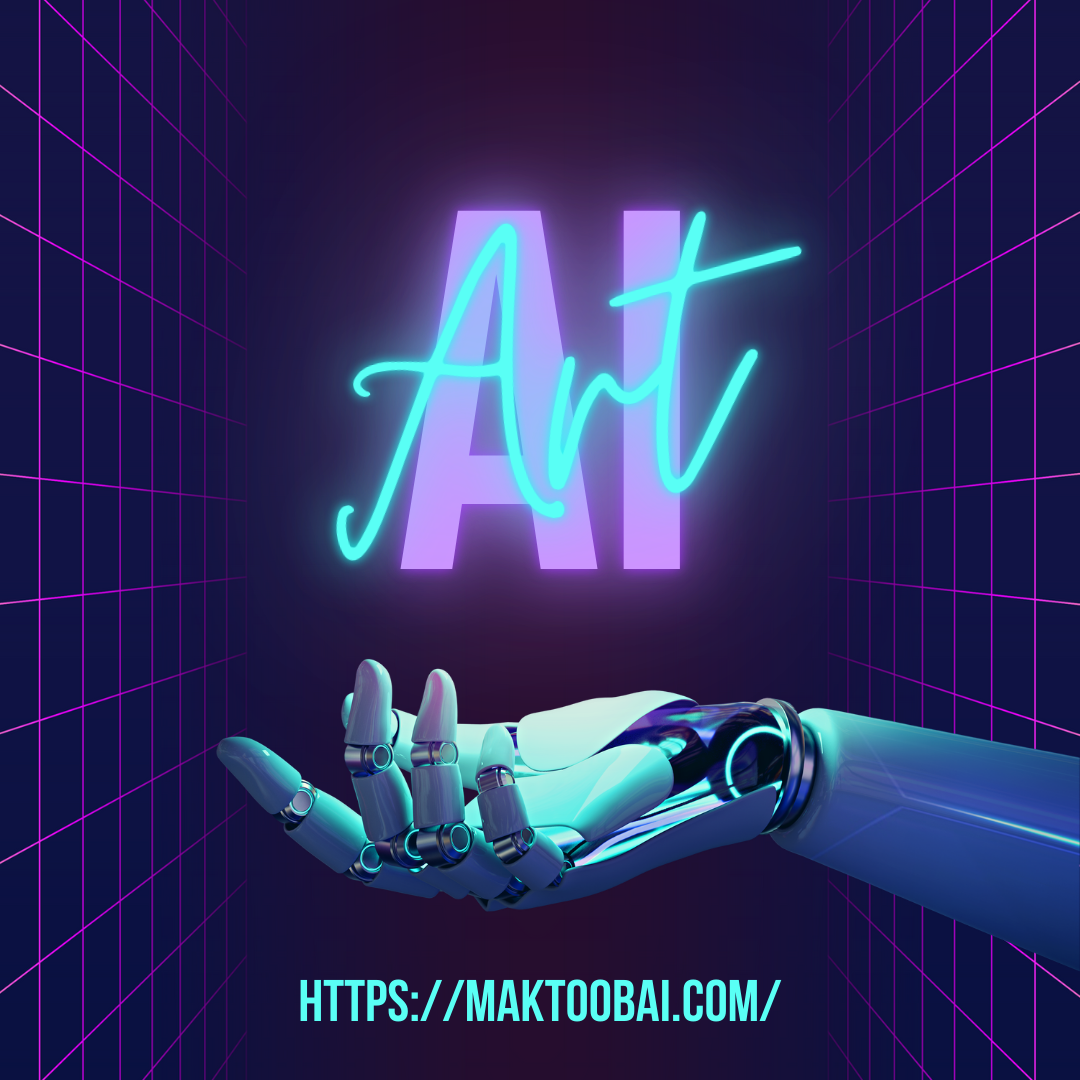Do you want to make your learning experience more efficient, engaging, and enjoyable? Look no further than these essential tools for enhancing your learning experience. From organization and collaboration to note-taking and time management, these tools are sure to improve your academic journey.
1. Google Suite
Google Suite is a set of cloud-based productivity tools that includes Google Docs, Sheets, Slides, and more. These tools allow for easy collaboration with classmates or study groups, as well as the ability to work on assignments from any device with an internet connection. Plus, all changes are automatically saved in real-time, making it easier to track progress and collaborate effectively.
In addition to document creation and editing, Google Suite also offers other useful features such as shared calendars for scheduling study sessions or meetings with classmates, as well as forms for creating surveys or quizzes for group projects. With its user-friendly interface and wide range of features, Google Suite is a must-have tool for any student.
2. Evernote
Evernote is a note-taking app that allows you to capture ideas, take notes, and organize information all in one place. Its unique feature of being able to sync across devices means you can access your notes from anywhere, whether it’s on your laptop, phone, or tablet.
One of the most useful features of Evernote is its organization capabilities. You can create different notebooks for each subject or project and easily tag notes with keywords for quick retrieval later on. The app also has a built-in search function, making it easy to find specific notes or information within your notebooks. With its sleek design and intuitive interface, Evernote is an essential tool for keeping track of all your course materials.
3. Quizlet
Quizlet is a popular study tool that allows you to create flashcards, quizzes, and games to help with memorization and test preparation. With millions of user-generated study sets available on a wide range of subjects, you are sure to find relevant materials for your courses.
One of the standout features of Quizlet is its learning modes such as “Learn” and “Match”, which use spaced repetition techniques to optimize retention and make studying more efficient. The app also offers a variety of study modes, from multiple choice to fill-in-the-blank, making it suitable for different learning styles. With its interactive and customizable features, Quizlet is a valuable tool for enhancing your learning experience.
4. Trello
Trello is a project management tool that helps you organize tasks and track progress using boards, lists, and cards. It’s perfect for managing group projects or personal tasks related to your studies. The visual nature of the app makes it easy to see the bigger picture while still being able to focus on individual tasks.
One of the key features of Trello is its ability to assign tasks and deadlines to specific members in a group project, streamlining communication and collaboration. The app also allows for the attachment of files, making it easy to share resources or collaborate on documents. With its user-friendly interface and effective project management capabilities, Trello is a must-have tool for any student.
5. Forest
Are you easily distracted while studying? Look no further than Forest, an app that helps you stay focused by “growing” a virtual tree every time you study for a set amount of time without checking your phone or getting sidetracked by other apps.
The concept behind this app is simple but effective – the more focused time you put in, the more trees you grow in your virtual forest. As an added bonus, the developers behind Forest also plant real trees for every virtual tree grown, making it a win-win situation for both your productivity and the environment. With its cute animations and motivating incentives, Forest is an essential tool for those looking to improve their focus and time management skills.
6. Grammarly
Whether it’s writing essays, taking notes, or sending emails to professors, good writing skills are crucial for academic success. That’s where Grammarly comes in – a grammar and spelling checker that goes beyond the basic features of traditional word processors.
In addition to detecting spelling and grammatical errors, Grammarly also offers suggestions for improving sentence structure and vocabulary use. It even has a plagiarism checker feature that compares your text against millions of web pages to ensure originality. With its comprehensive features and user-friendly interface, Grammarly is a must-have tool for enhancing your writing skill and ensuring academic integrity.
7. Khan Academy
Looking for additional resources outside of your lectures and textbooks? Look no further than Khan Academy, a free online platform that offers educational videos and practice questions on a wide range of subjects. Whether you need help understanding a concept or want to review key topics, Khan Academy has got you covered.
One of the most valuable features of this platform is its interactive and engaging videos that make learning more interesting and accessible. It also offers personalized practice exercises based on your progress, making it an effective tool for self-paced learning. With its vast library of educational resources, Khan Academy is a must-have tool for any student looking to enhance their understanding of various subjects.
Conclusion
So there you have it, seven essential tools that every student should have in their academic arsenal. From document creation and organization to time management and study aids, these apps can help make your academic journey a little smoother. Give them a try and see how they can enhance your productivity and learning experience. Remember, these are just some suggestions – there are plenty more useful tools out there waiting to be discovered.
FAQs
Are these tools free?
Some of these tools have free versions, while others may require a subscription for full access to all features. However, most offer student discounts or have free trials available.
Can I use these tools on different devices?
Yes, all of these apps are designed to be used across multiple devices, making it easy for you to stay organized and productive no matter where you are.
Are there any other similar apps that I can try?
Of course! These are just some suggestions based on personal experience and user reviews. There are many other similar tools available, so feel free to explore and find the ones that work best for you.